Traffic Records
Electronic Access to Court Records
The Court provides electronic access to criminal court records, when feasible. Access to electronic records save the public time and effort and promotes efficiency with court operations. The Court complies with California Rule of Court (CRC) 2.500 - Public Access to Electronic Court Records by providing:
Remote electronic access to indexes, court calendars and registers of action, CRC 2.507(b); and
Courthouse electronic access to court records.
Requesting Court Records
In Person
The Clerk will conduct up to 3 record searches in person. If you have more than 3 searches, you may be required to give the Clerk up to 72 hours to process your request.
- Provide the following information to the Clerk's Office:
- Case number;
- Full name(s), date of birth, driver's license number;
- Location and date of violation;
- Any additional information available that will assist the clerk with identifying the case.
- Pay the appropriate fees to the Clerk of the Court. The Clerk's Office accepts cash, checks, and money orders. All checks must be printed with the account holder's name and address. The Clerk's Office accepts debit and credit cards for a small fee.
By Mail
- The request must be made in writing with the submission of a Request for a Record Search and/or Copies form. Please include the following information, if available:
- Case number;
- Full name(s), date of birth, driver's license number;
- Location and date of violation;
- Any additional information available that will assist the clerk with identifying the case.
- Pay the appropriate fees to the Clerk of the Court. The Clerk's Office accepts checks or money orders only for mailed requests. DO NOT SEND CASH. Please refer to the current local Fee Schedule under the Record Related Fees section for fee details.
- Make the check payable to the Superior Court and mail to:
Superior Court of California, County of Monterey
Attention: Records- Traffic
3180 Del Monte Blvd., Marina, CA 93901
- Make the check payable to the Superior Court and mail to:
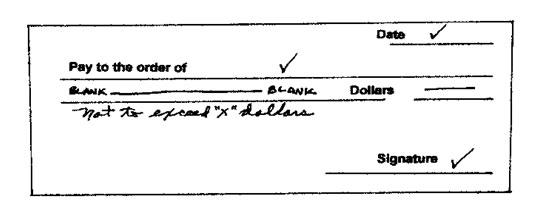
-
- All checks must be printed with the account holder's name and address.
- If you are unable to determine the amount due, submit a check payable to the Superior Court with an amount stating "Not to exceed $200.00 Dollars"; this is an estimated amount for the fees due. This payment will allow the Clerk to process your request and to apply the monies to the cost of the research and any other records-related fees. The Clerk will write-in the actual amount due on the check, not exceeding the authorized amount of $200.00.
See an example of a "not to exceed" check below.
- Include a self-addressed, stamped envelope large enough to accommodate your request. Postage will be added to your check if postage is insufficient.
Request for A Copy Or Certified Copy Of A Court Document
A request for a copy of a document may be made in person at the Clerk's Office or submitted in writing by mail.
If your request for a copy of a court record is a result of a governmental agency requesting a court disposition from you, please submit a copy of the notice from the governmental agency with your request for copies or bring the notice with you.
If the case number is unknown, you may conduct your own record search. Refer to the Case Look-Up section to obtain a case number for traffic cases filed after November 1992. For the Clerk to conduct a record search, please see the local Fee Schedule for current fees.
Copy Fee
Please see refer to the current local Fee Schedule.
Certification Fee
Requests for Court's certification stamp, and court seal, declaring the document a true copy of the original, please see refer to the current local Fee Schedule, for both certification and copy fees.
Processing Time
Please allow a minimum of 10 days for processing your request.
Request for Audio Recording of Court Proceedings
For cases recorded with an electronic recording device, an audio compact disc (CD) of the hearing will be available through the Clerk's Office. A transcript will not be prepared by the Court.
The audio recording will be copied to a (CD). Audio recordings are available for traffic and misdemeanor hearings. To request a CD, you may either appear in person or call the Clerk's Office at the Court location where you appeared. See the local Fee Schedule for current fees.
- Submit a Request for Audio Recording of Court Proceedings to the Clerk's Office at the Superior Court, Attention: Records, 3180 Del Monte Blvd., Marina CA 93933.
- Include the following information:
- Case name & number;
- Hearing date;
- Name of judicial officer;
- Telephone number where you may be contacted during business hours; and
- Your mailing address
- Please allow 7 to 10 days to process your request